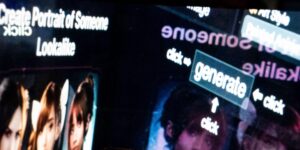Samsung’s latest feature, Circle to Search, introduced on the Galaxy S24 series, is transforming how users interact with their screens by bringing advanced on-screen search options. This feature lets users circle any image, text, or item on their screen to immediately access related information. Whether it’s identifying an object, finding information about a recipe, or shopping for a product you see in a video, Circle to Search brings a faster, more seamless way to search.
What Exactly Is Circle to Search?
With Circle to Search, users no longer need to switch apps or take multiple steps to search for information about items on their screen. The feature integrates with Google Lens but streamlines the process, providing immediate, AI-enhanced search results. This feature is particularly useful for everyday tasks, such as identifying plant species or looking up specific items in an image. Samsung has developed this in collaboration with Google, with Lens acting as the main visual recognition engine.
Key Features and Uses of Circle to Search
- Instant Visual Recognition: Draw a circle around any item on your screen—whether it’s a jacket in an Instagram story or a text in a document—and Circle to Search will bring up relevant information or buying options within seconds.
- Integration with AI: Using Google’s AI-driven Multisearch, Circle to Search combines image and text capabilities, allowing for contextual search based on specific details within an image.
- Enhanced Productivity: With fewer steps required, it’s a perfect feature for multitaskers and those needing quick results, making it easy to search directly from your display without needing to open multiple apps or browser tabs.
- Real-Time Identification: Whether it’s identifying a landmark in a photo or quickly translating text in a foreign language, the real-time functionality of Circle to Search makes it a go-to tool for Samsung users.
How to Enable and Use Circle to Search
- Enable the Feature: Go to Settings > Display > Navigation Bar, then turn on Circle to Search. Ensure your Samsung Galaxy S24 is connected to the internet.
- Using Circle to Search: Long-press the navigation bar or use the Home button to activate it, depending on your device setup. Then, draw a circle around the object or text you wish to search. The feature will automatically search and display results directly.
Current Limitations and Availability
As of now, Circle to Search is exclusive to the Galaxy S24 series, with Samsung indicating plans to roll out the feature to additional Samsung devices. Google’s support will extend it to the Pixel 8 series, with broader Android integration anticipated in upcoming software updates.
What Sets Circle to Search Apart?
While Google Lens has offered visual search, Samsung’s feature reduces the steps required and brings search functionality directly to the user’s screen. This makes it especially useful for quick reference or shopping, positioning it as a significant productivity tool and setting a trend for integrated visual search in mobile devices.
Is Circle to Search the Future of AI on Smartphones?
Circle to Search exemplifies the potential of integrating AI in user-friendly ways, merging Samsung’s hardware capabilities with Google’s AI search. As AI evolves, features like these will likely become standard, further bridging the gap between on-screen objects and information retrieval.